
Join Supercop Today!
Trusted by 2,300+ UsersSupercop Keyword Finder Update
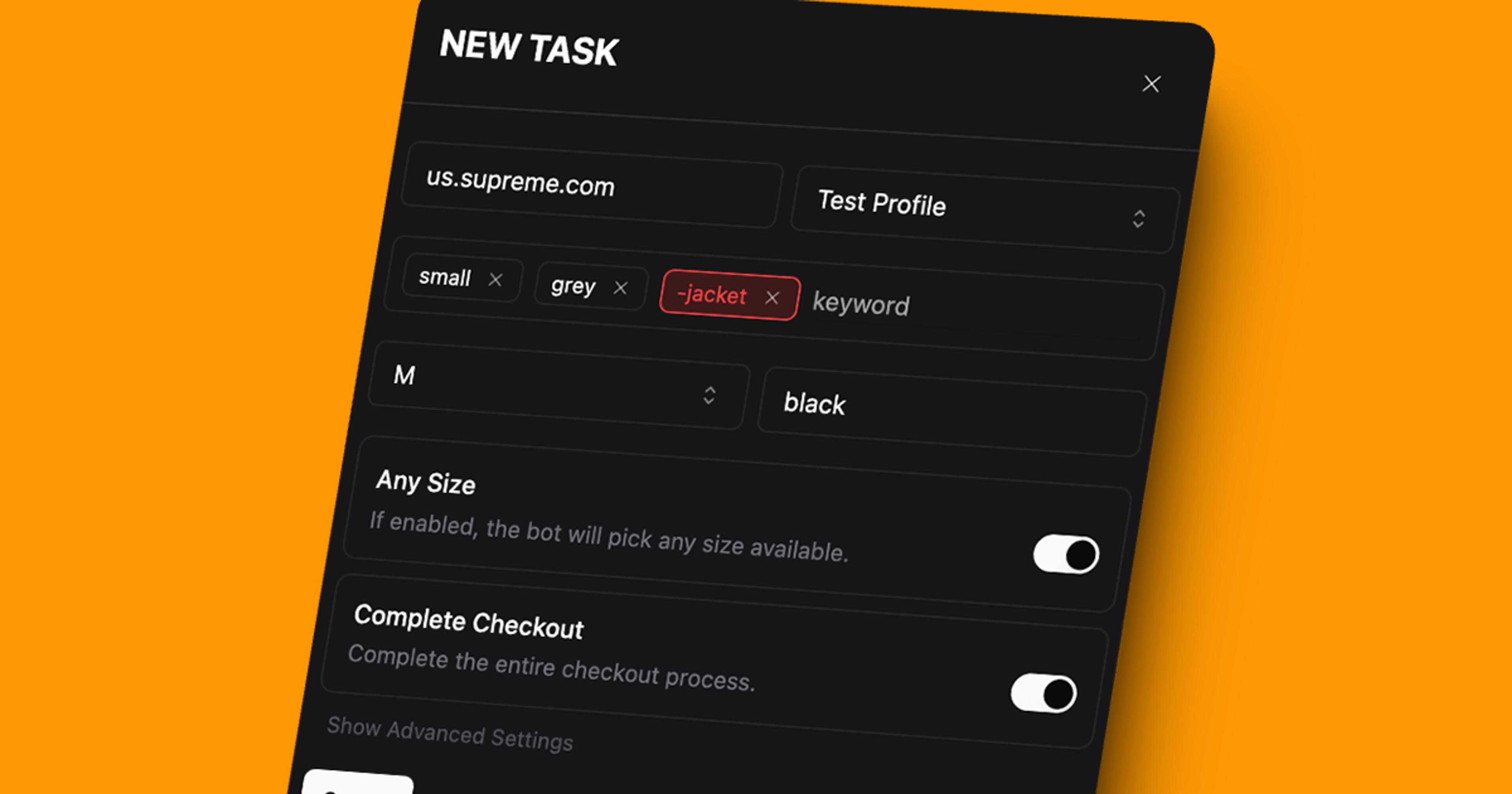
With the new 1.5.0 update we're bring more flexibility to our keyword finder, you can use negative keywords to avoid certain matches, along with having positive keywords for parts of the product name - no long needs to be an exact match.
Other improvements with the 1.5.0 update include exporting / importing profiles, faster supreme fetching, trial mode.
Product Matching Scenarios: Understanding Full and Partial Matches for Supreme Box Logo
Product Details
- Product Name: Supreme Box Logo Hoodie
- Available Colors: White, Black, Red, Grey, Camo, Blue, Green
- Available Sizes: SM, MD, LG, XL, XXL
Full Match Scenarios
- Exact Keyword and Variant Match
- Task: { keyword: "Supreme Box Logo", variant: "Red", size: "LG" }
- Result: Full match
- Explanation: The product title contains the exact keyword "Supreme Box Logo", and there's an available variant matching both the color (Red) and size (Large).
- Multiple Keywords Match
- Task: { keyword: "Supreme Box Logo, Hoodie", variant: "Black", size: "MD" }
- Result: Full match
- Explanation: The product title contains all specified keywords ("Supreme Box Logo" and "Hoodie"), and there's an available variant matching both the color (Black) and size (Medium).
- Negative Keyword Match
- Task: { keyword: "Supreme Box Logo, -Crewneck", variant: "Grey", size: "XL" }
- Result: Full match
- Explanation: The product title contains "Supreme Box Logo" but not "Crewneck", and there's a matching variant in Grey, size XL.
- Any Size Match
- Task: { keyword: "Supreme Box Logo", variant: "White", anySize: true }
- Result: Full match
- Explanation: The product title matches, the color (White) matches, and any available size is acceptable.
Partial Match Scenarios
- Keyword Match, No Matching Variant
- Task: { keyword: "Supreme Box Logo", variant: "Purple", size: "SM" }
- Result: Partial match
- Explanation: The product title matches the keyword, but there's no variant with the specified color (Purple) and size (Small).
- Keyword and Size Match, Color Mismatch
- Task: { keyword: "Supreme Box Logo", variant: "Blue", size: "LG" }
- Result: Partial match
- Explanation: The product title and size match, but the color (Blue) doesn't match the requested variant (incorrect statement in original context; here, it would be a full match).
- Available but Unspecified Variant
- Task: { keyword: "Supreme Box Logo", variant: "Tonal", size: "MD" }
- Result: Partial match
- Explanation: The product title matches, but the specific "Tonal" variant is not among the available colors.
No Match Scenarios
- Keyword Mismatch
- Task: { keyword: "BAPE Shark Hoodie", variant: "Red", size: "LG" }
- Result: No match
- Explanation: The product title doesn't contain the specified keyword "BAPE Shark Hoodie".
- Negative Keyword Present
- Task: { keyword: "Supreme Box Logo, -Collab", variant: "Green", size: "XL" }
- Result: No match
- Explanation: Although "Supreme Box Logo" is present, the negative keyword "Collab" is also in the title, causing no match.
These scenarios demonstrate how product matching logic handles various combinations of keywords, variants, sizes, and availability for the Supreme Box Logo. The system distinguishes between full matches (where all criteria are met) and partial matches (where some but not all criteria are satisfied).
It's best that our users try the keyword finder on their own using test profiles to fully grasp how it works.





