Documentation
Supercop setup and workflow guide
Install the extension, configure your first tasks, and tune keyword logic with a single reference that stays lightweight and easy to scan.
Section 01
Overview
Supercop helps you monitor products and automate checkout on Supreme region stores and Shopify stores. This guide is focused on the actual extension flow: install, sign in, profiles, tasks, and live monitor.
What Supercop does
- Polls storefront product data at your chosen refresh interval.
- Scores products against your keyword, size, and variant rules.
- Opens automation tabs for cart/checkout when a confident match appears.
Quick flow
- Install the latest build from your account.
- Sign in to unlock plan capabilities.
- Create or load profiles, then set up tasks.
- Start a task and use the monitor when clarification is needed.
Section 02
Installation
Supercop installs from the zip you download from your account page.
- Download the latest build from your account page.
- Unzip the downloaded archive to a permanent folder on your computer.
- In Chrome, open
chrome://extensionsor navigate through the menu: More Tools → Extensions. - Enable Developer Mode using the toggle in the top-right corner.
- Select “Load unpacked” and choose the folder you just unzipped.
- Confirm Supercop appears in your extension list and pin it for quick access.
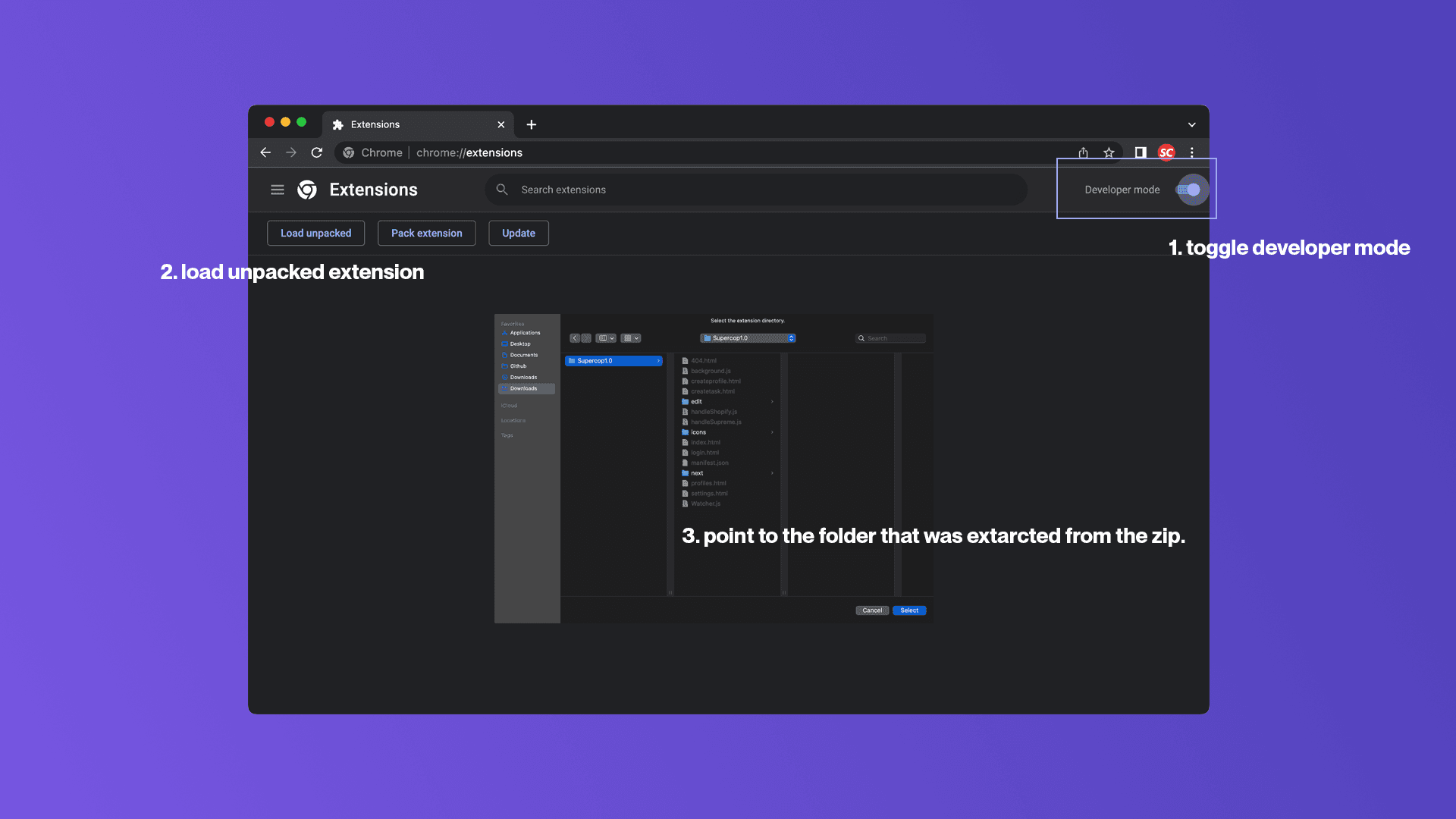
If Chrome shows a manifest warning, double-check that you selected the folder containing the manifest.json file and not the original zip.
Updating safely
- Download the new build from your account page.
- If your plan includes Data backup, export from Settings before replacing the build.
- If you see an “Upgrade required” banner, install the latest allowed version first.
Section 03
Sign In & Access
Open Supercop and sign in with Google or email/password. The extension verifies your session and plan access before task automation can run.
- Click the extension icon and open Supercop.
- Sign in with Google or your account email/password.
- Wait for plan verification to complete.
- Use the top navigation: Tasks, Profiles, and Settings.
Active plan
Full control: create, edit, delete, and run your own tasks and profiles.
Trial / demo
Usually read-only task/profile setup with server-supplied sample data. When preview access ends, controls can lock until you upgrade.
If the current extension version is no longer allowed, sign-in is blocked until you install a newer build from your account page.
Section 04
Profiles
Every task uses a checkout profile. Build profiles carefully because automation uses this data directly during checkout.
Profile checklist
- Add profile name, email, phone, and shipping address.
- Add payment details (name on card, number, expiry, CVV).
- Select region: US, EU, CA, JP, or KR.
- Region rules: EU uses country; US/CA/JP/KR use state/province or prefecture; KR supports customs code.
Section 05
Task Setup
Create tasks from the Tasks page. Keep setup simple first, then tune variant and timing controls only if needed.
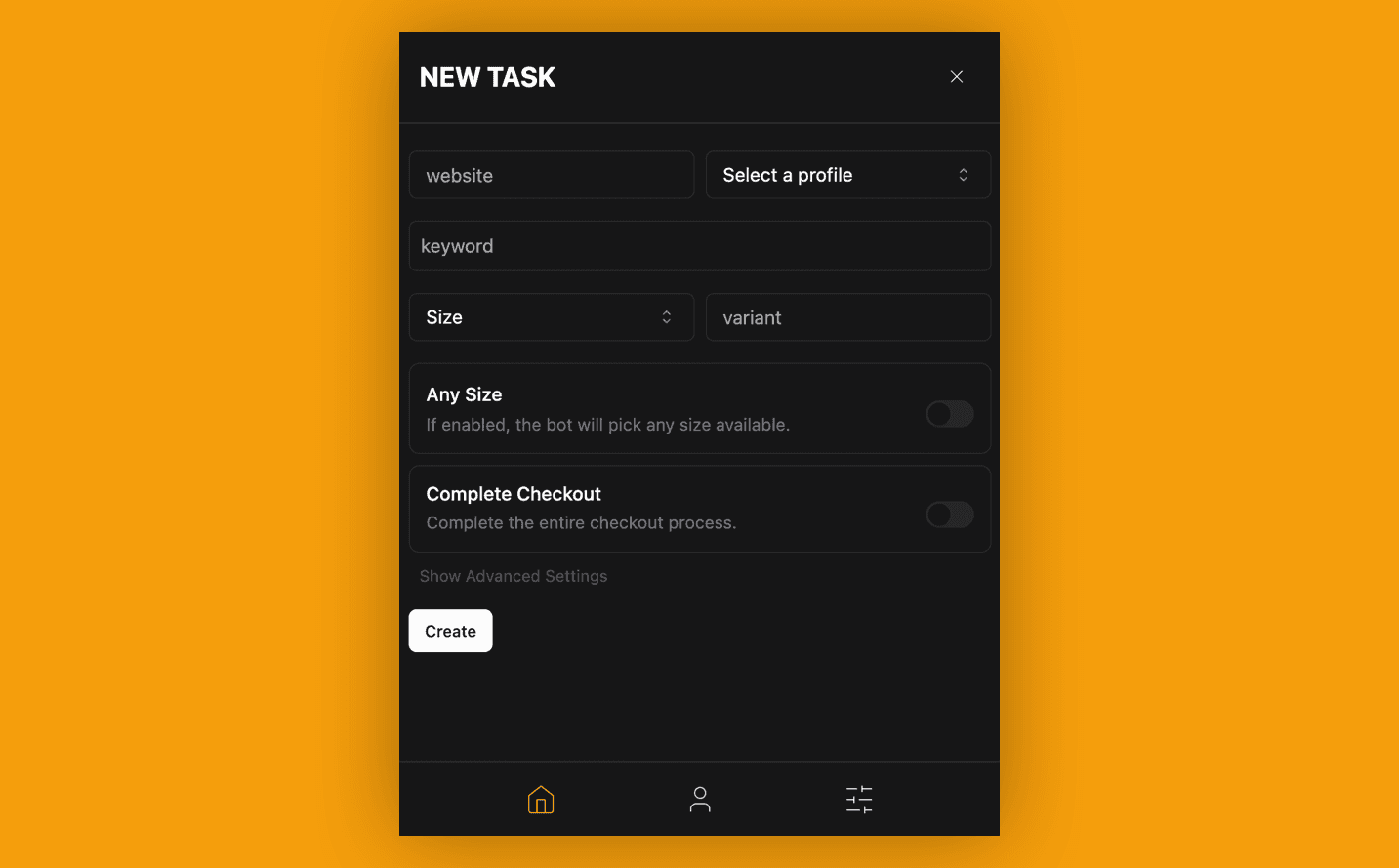
Field reference
- Website
- Supreme region domain or Shopify store domain. Use specific Supreme region hosts (for example `us.supreme.com`) and avoid plain `supreme.com`.
- Profile
- The checkout profile used for autofill and payment steps.
- Keywords
- Enter with comma or Enter. Prefix negatives with `-` to exclude products.
- Variant
- Optional color/style preference. Leave blank if you do not care.
- Size and Any Size
- Pick from category presets or custom size. `Any Size` falls back to the first available variant when exact size is unavailable.
- Complete Checkout
- If enabled, Supercop attempts to click payment automatically after autofill.
- Timing controls
- Refresh rate checks product pages every 1-10 seconds. Checkout delay waits before payment click (0-90 seconds).
Section 06
Live Monitor
Start a task to open live product monitoring. Supercop streams matching products, status updates, and checkout progress in real time.
What to watch for
- `Scanning products` / `Monitoring` means polling is active.
- `Awaiting clarification` means multiple likely matches need manual choice.
- `Manual checkout` appears when you pick a product/size from the monitor.
- `Attempting checkout` means the automation tab is moving through cart and checkout.
If `Complete checkout` is off, Supercop still autofills checkout but waits for you to finish payment manually.
Section 07
Settings & Backup
Use Settings for global behavior and backup operations.
Global settings
- `Tab Focus`: bring the automation tab to front when a match is found.
- `Clear Session Data`: clear storefront cookies/cache before each task starts.
Data backup
Active plans can export/import tasks and profiles from Settings. This is recommended before extension updates.
Task metadata (for example website, keywords, status, and timing) may sync for analytics. Profile card details stay local.